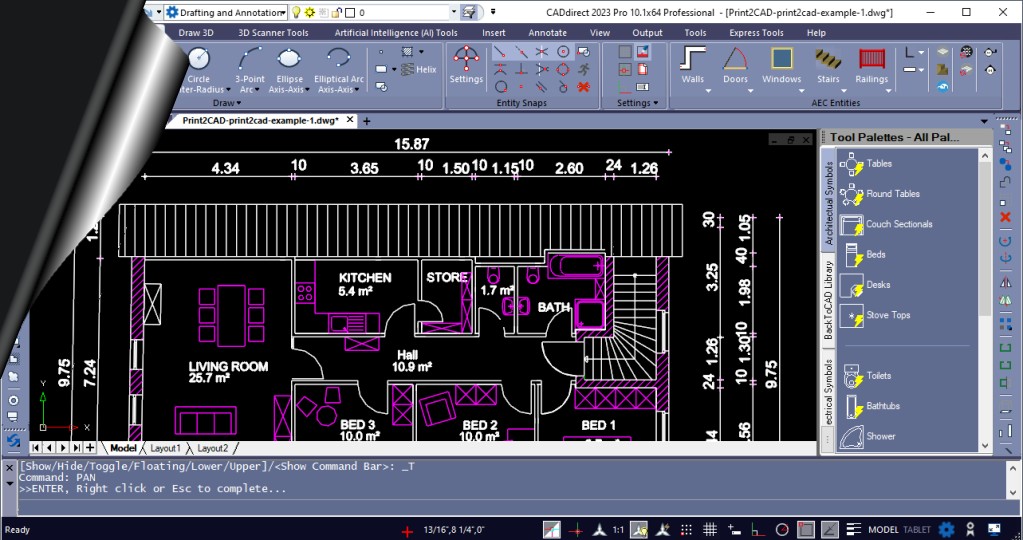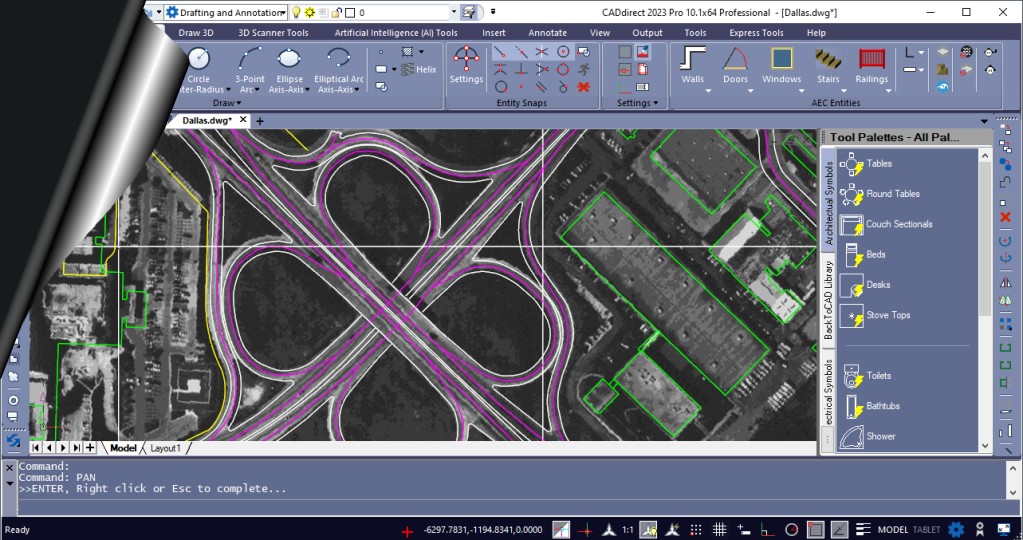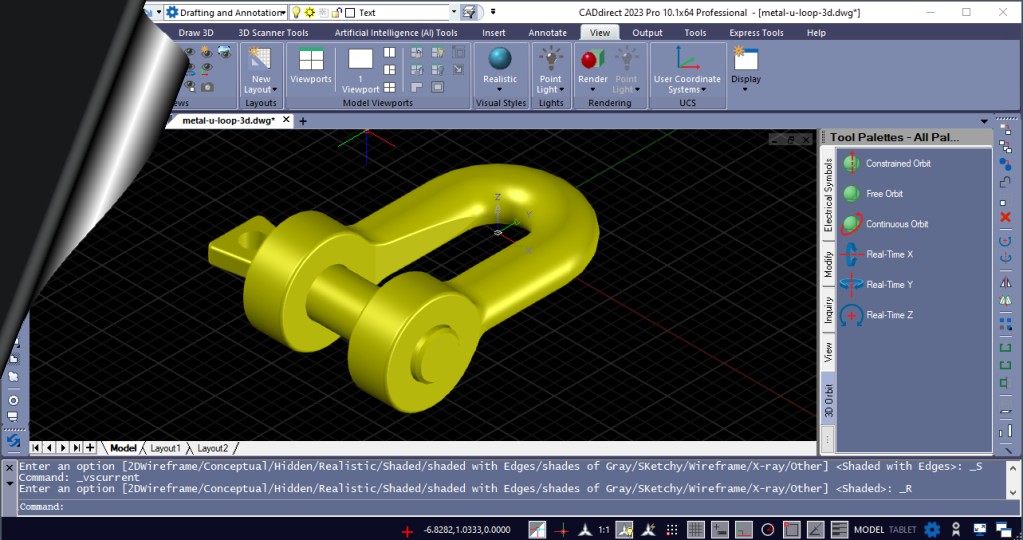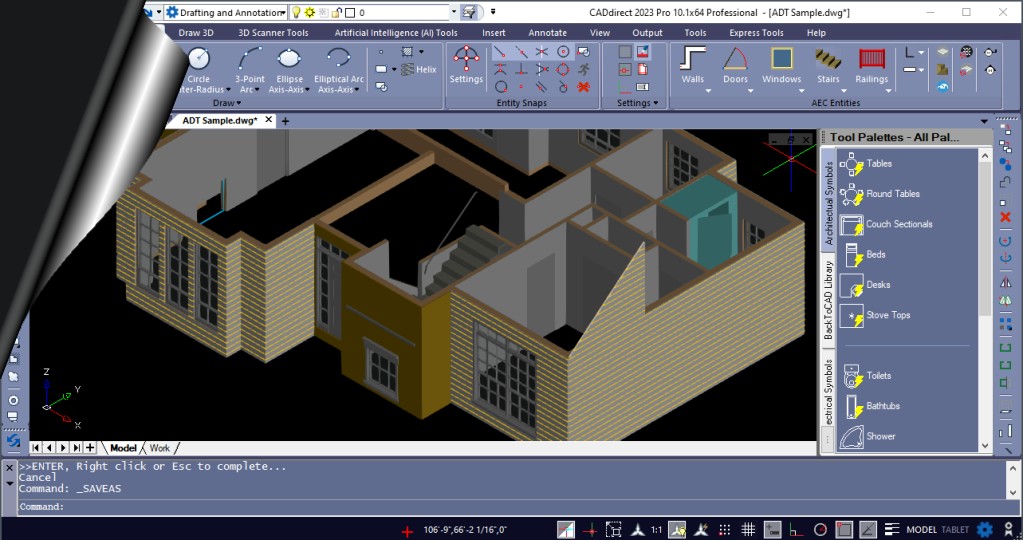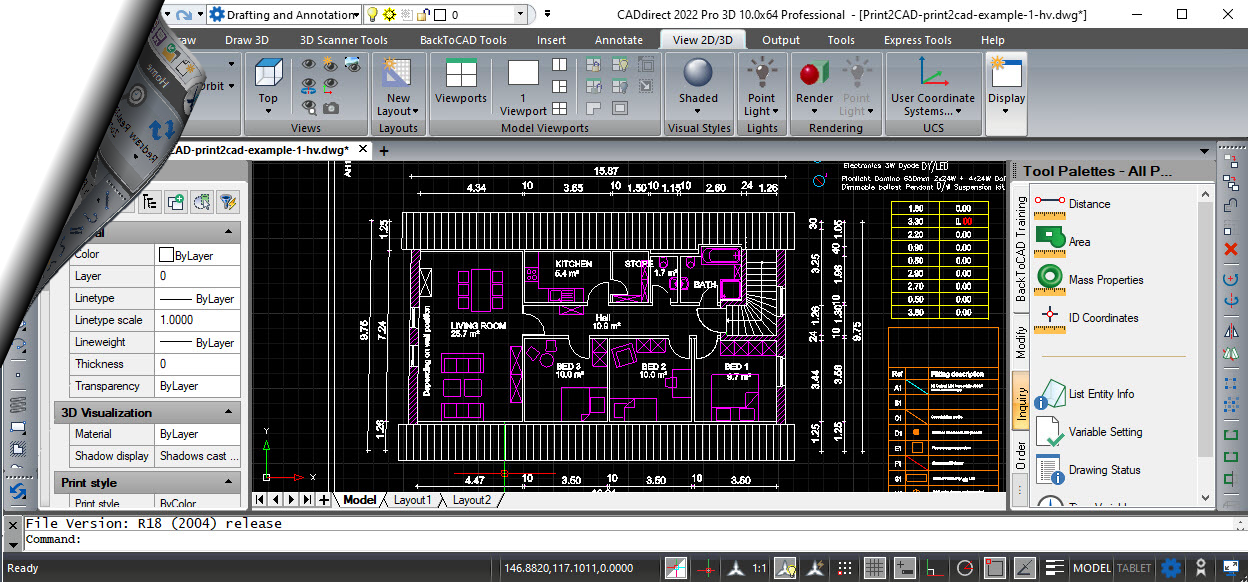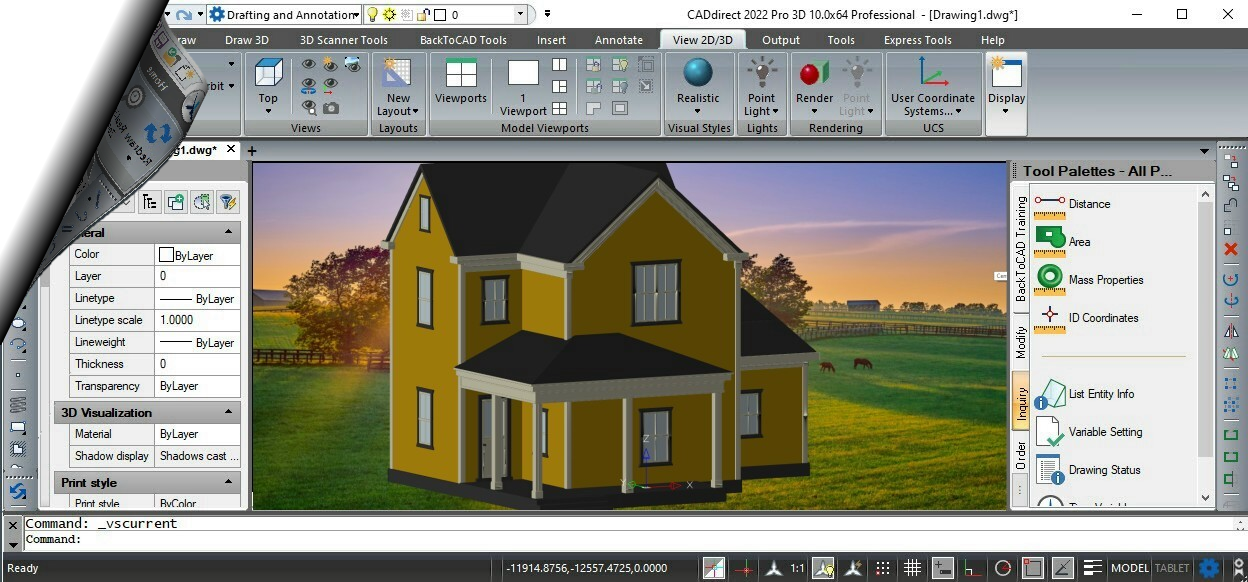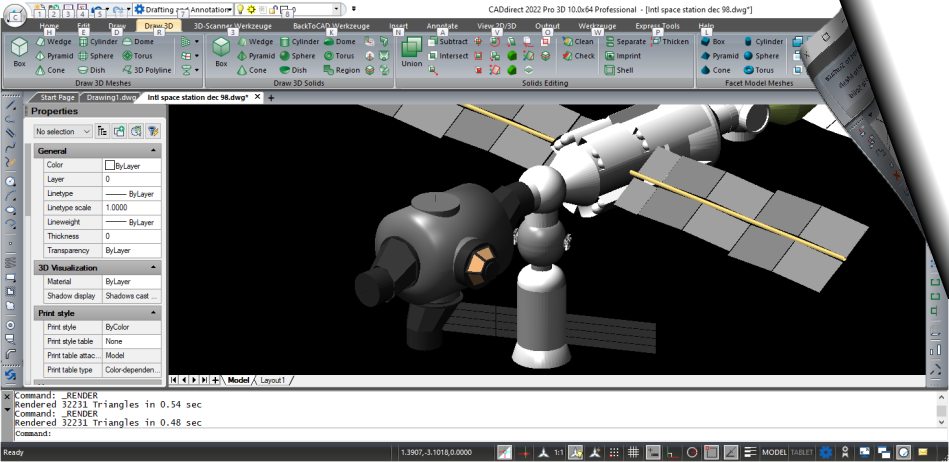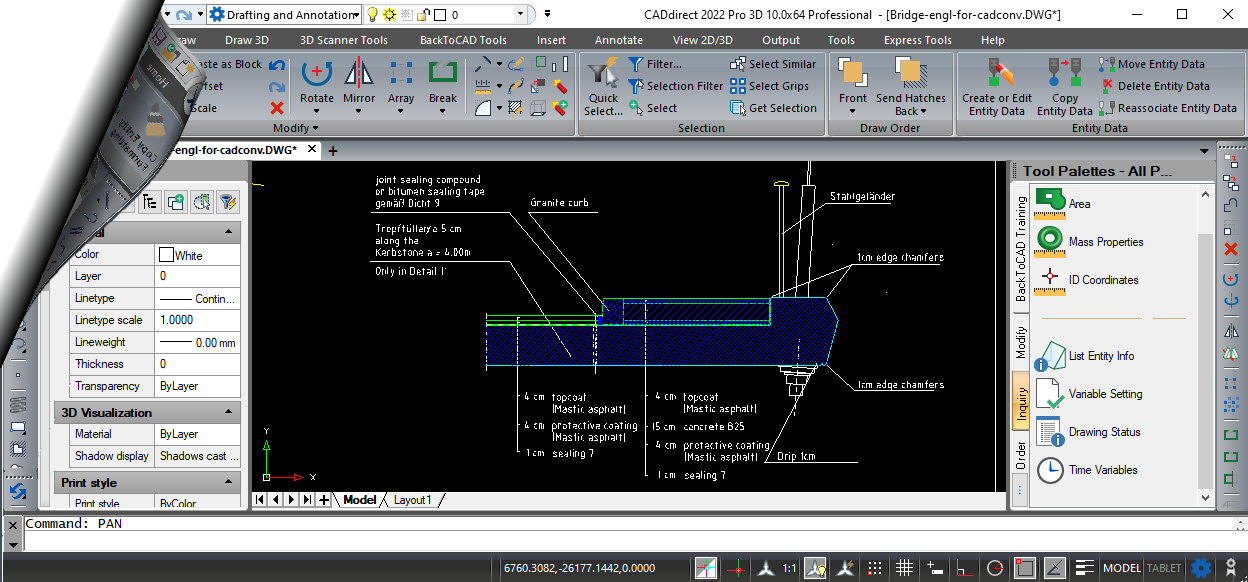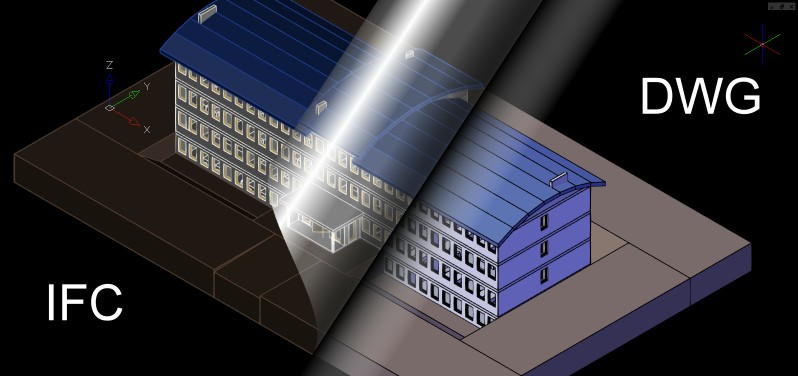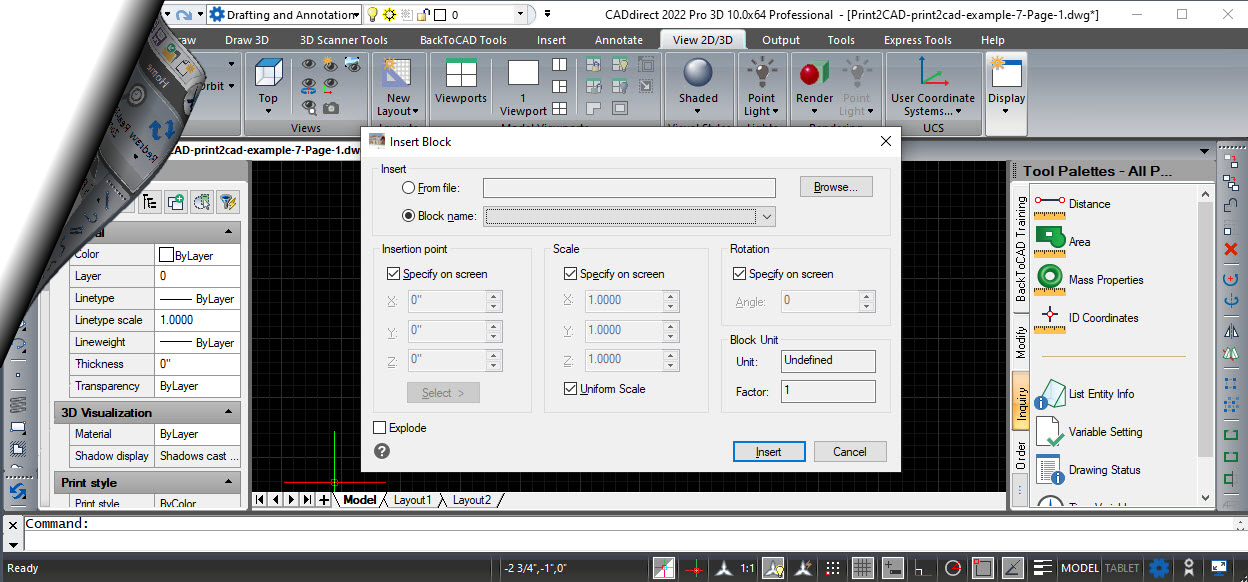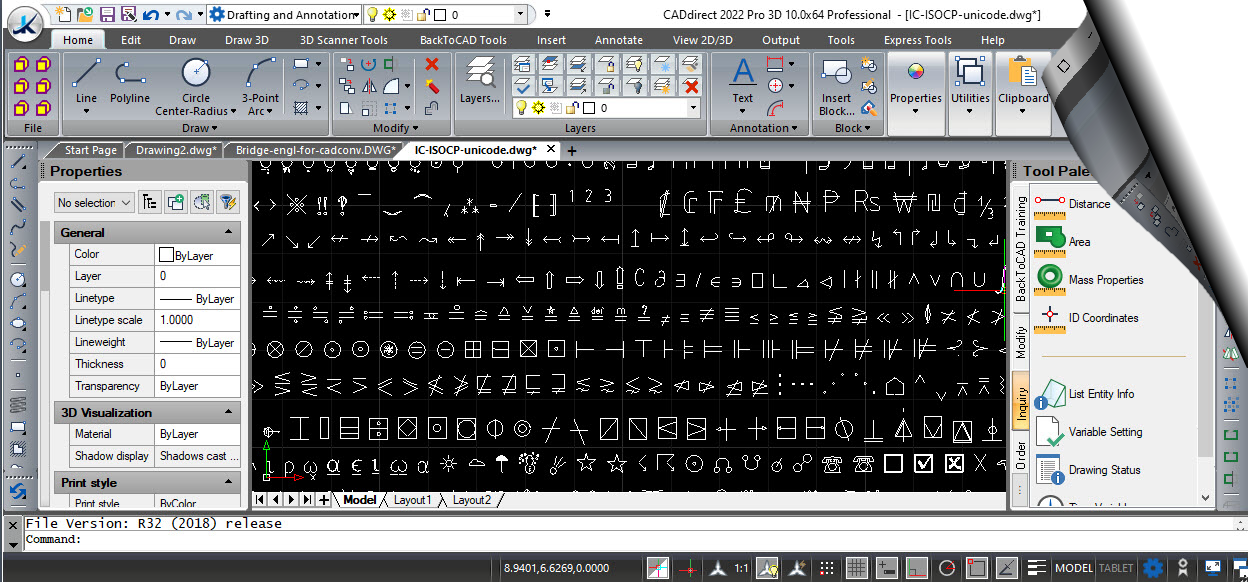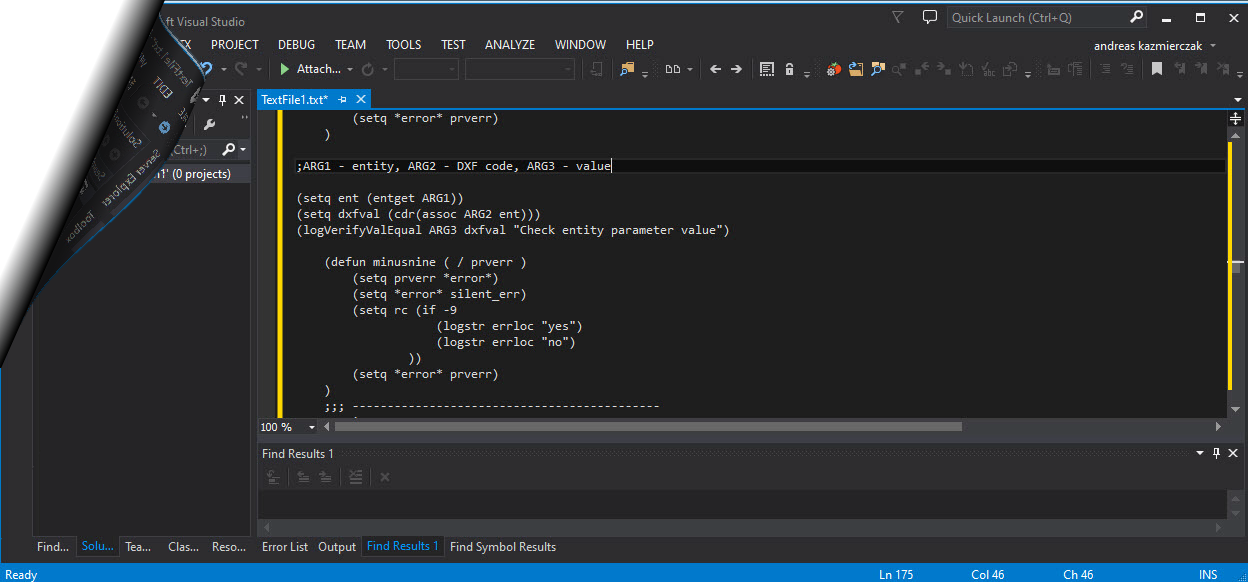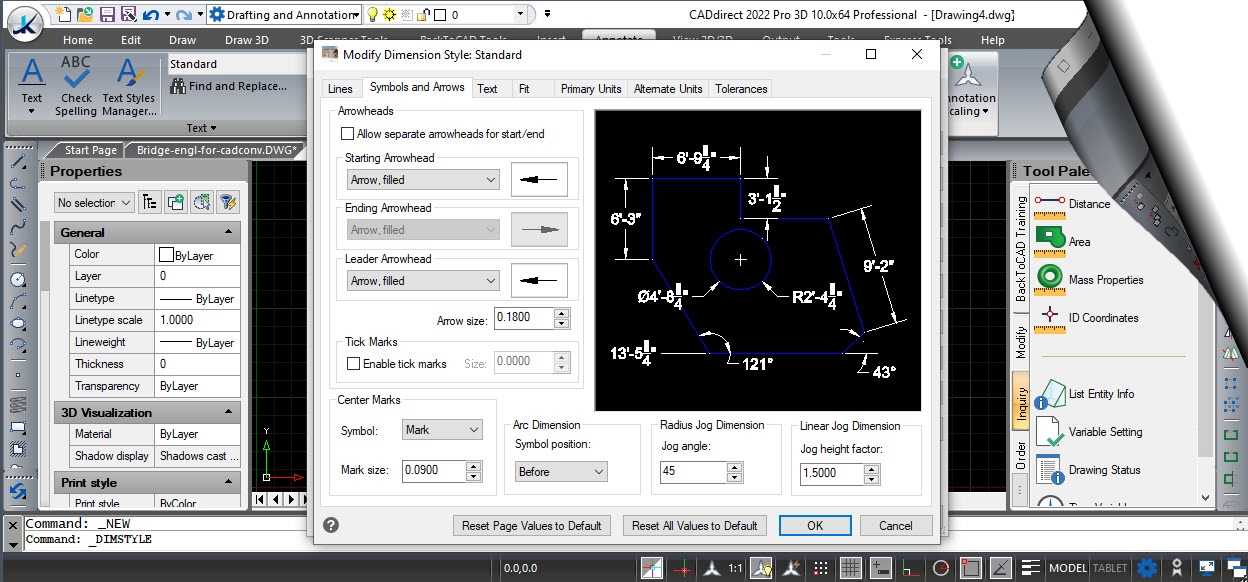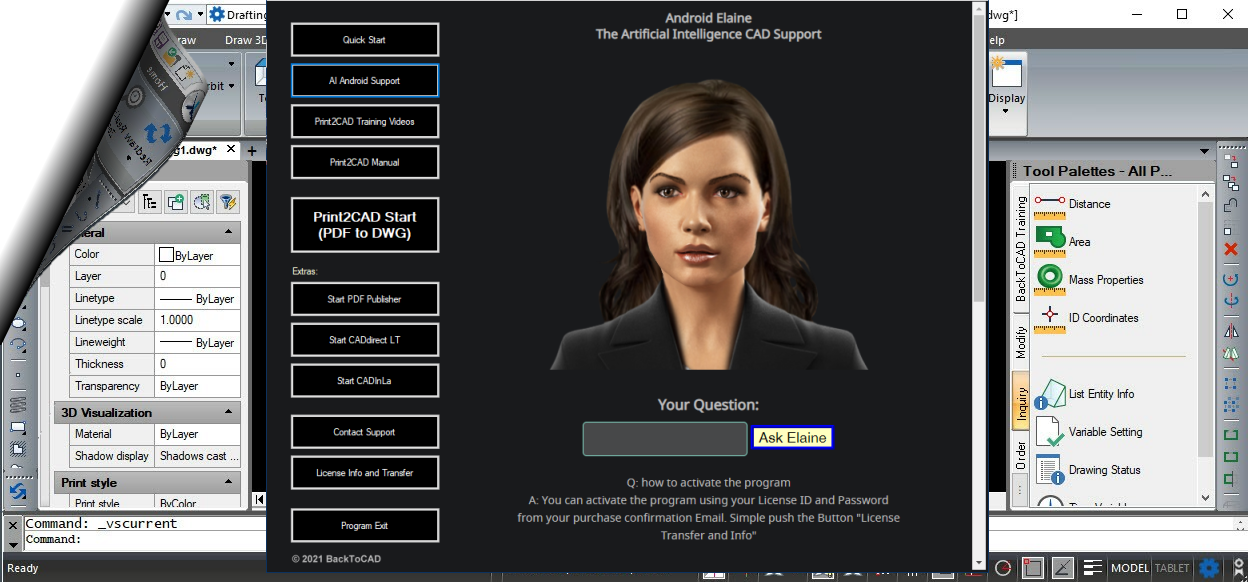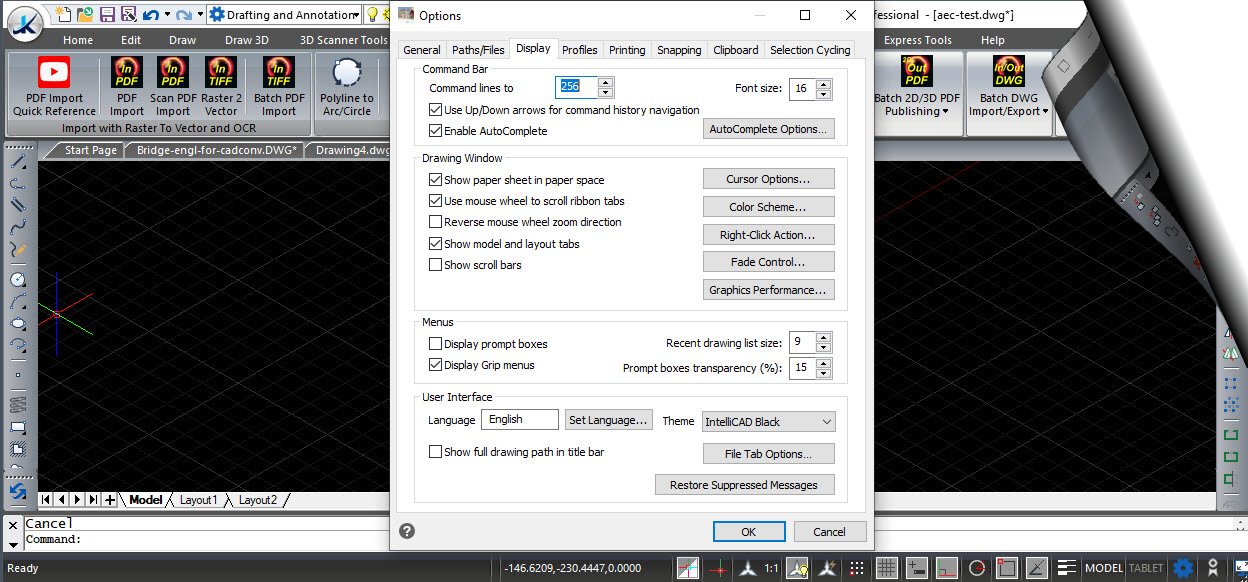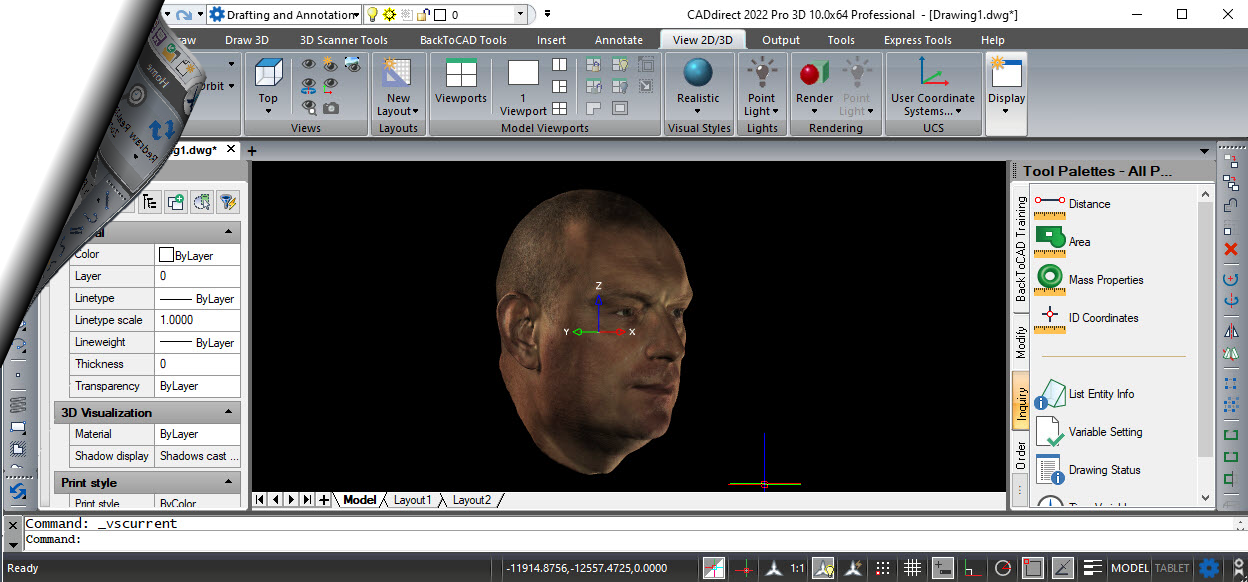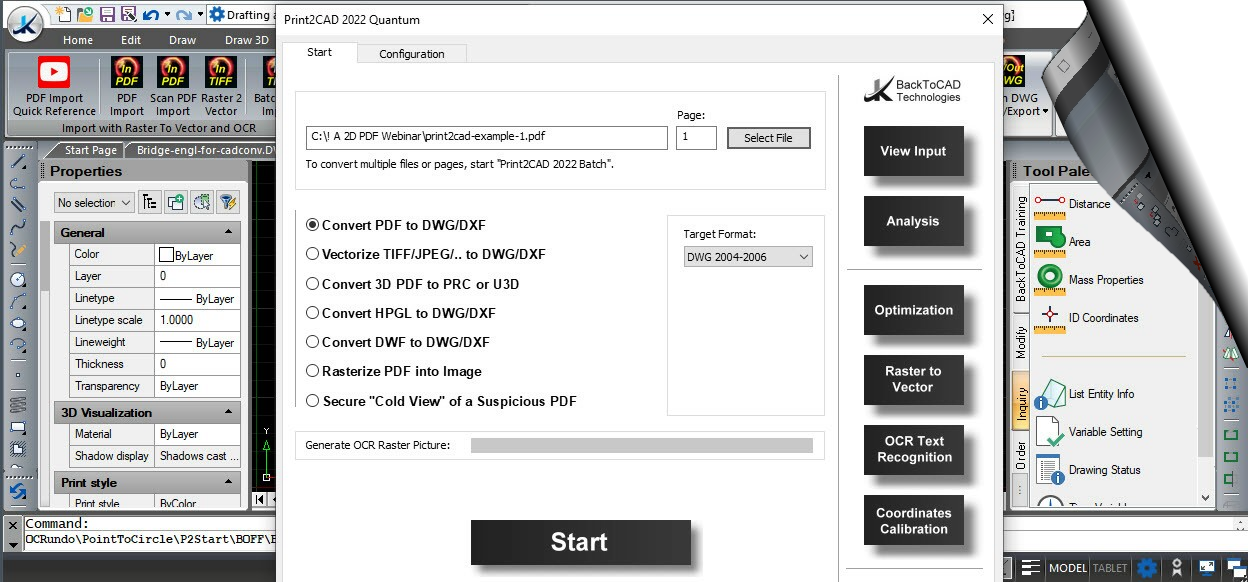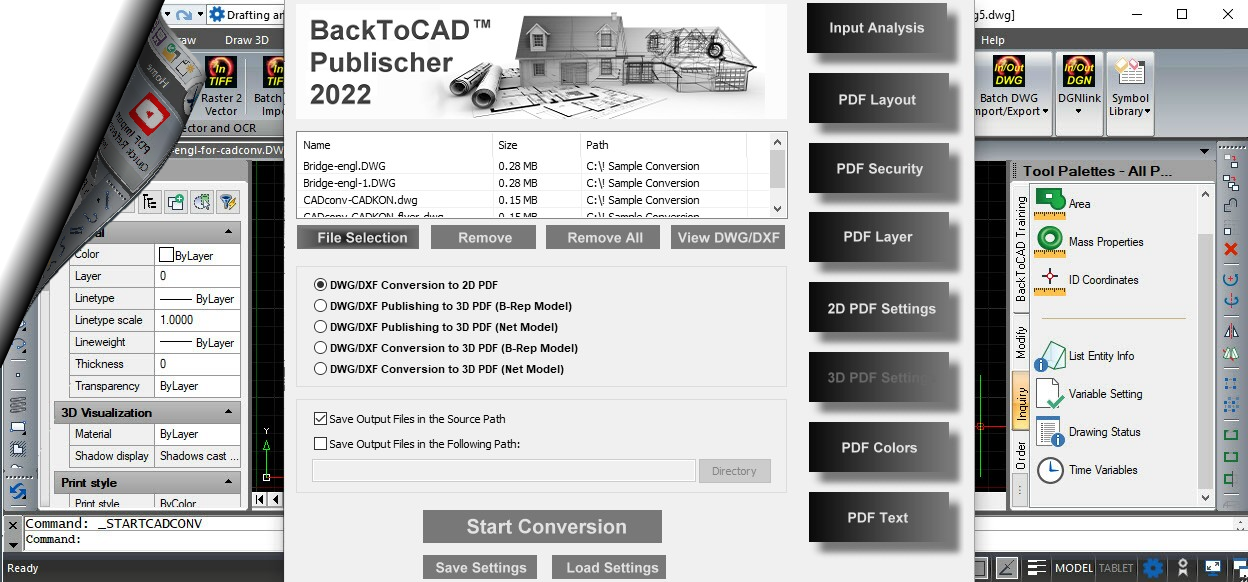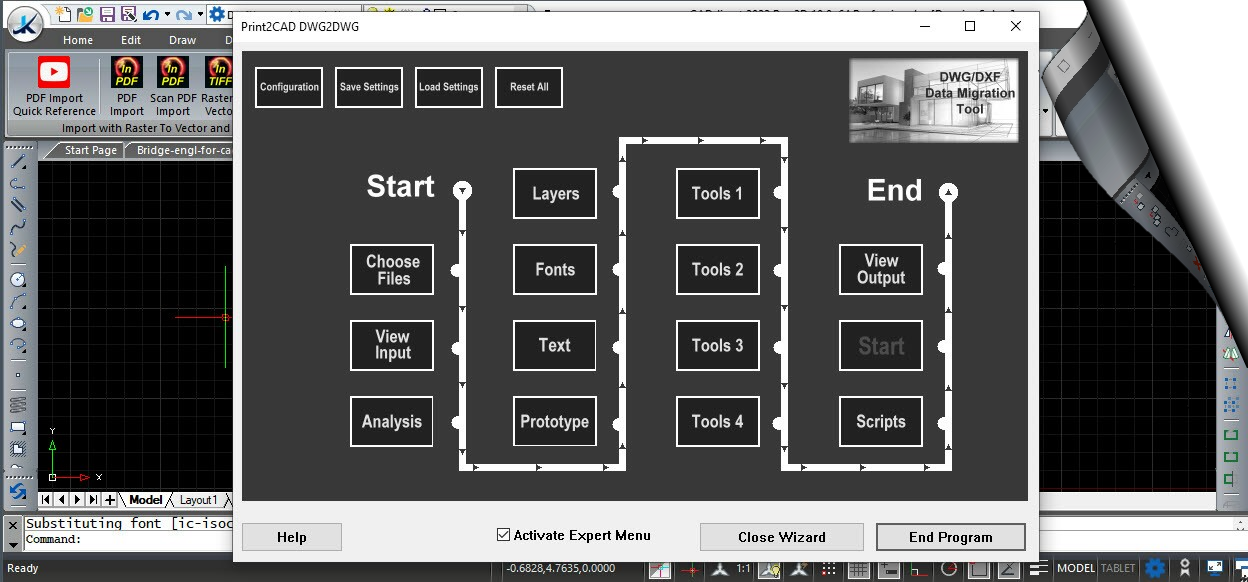CADirect 2026 Pro - Artificial Intelligence CAD
The Power of German AI Software Engineering, IntelliCAD 12.1, and OpenAI Technology
Fully AutoCAD® Compatible CAD System with .DWG as Native file Format, Includes Top PDF to CAD Converter and PDF Publisher Print2CAD 2026Creation and Editing of Architectural AEC Objects (autodesk® ADT® compatible), IFC / BIM / Revit® Import/Underlay and Conversion into fully editable .DWGCAD System in English, French, German, Greek, Korean, Polish, Portuguese and Spanish
A Professional Grade 2D/3D CAD System for .DWG FilesBased on IntelliCAD 12.1a
CADirect 2026 incorporates standard features found in other CAD programs, along with features and capabilities you won’t find anywhere else. CADirect 2026 fully supports AutoCAD legacy drawings and reads and writes .DWG files in their native format without any loss of data, from AutoCAD 2025 back to Version 11, including AutoCAD LT®.Powerful 3D AEC Architectural Modeling (Pro BIM Version)IFC/BIM/Revit® Import / Underlay
CADirect 2026 fully supports three-dimensional AEC Architectural Models like Walls, Windows, Doors, Stairs etc. CADirect 2026 supports creating, editing, rendering, viewing of AEC Models. Architectural cuts through the construction. Import and export of IFC, BIM, Revit® files.Powerful 3D Solid Modeling as ACIS (Pro BIM Version)Based on Dassault Systems®
CADirect 2026 fully supports three-dimensional ACIS solids, wireframes and surfaces. CADirect 2026 supports creating, editing (unification etc.), rendering, viewing of 3D solids features. You can import and export ACIS as SAT, STEP or IGES files. You can use direct modeling operations on all ACIS solids, whether you create them in CADirect or import them from other modeling applications.Best Full Compatible with AutoCAD® Settings
CADirect 2026 provides unparalleled compatibility with AutoCAD, using most of the same file formats including those for drawings (.DWG files), commands, linetypes, hatch patterns, and text styles. You can also use AutoCAD menu files and run Autodesk LISP programs.DWT Files
Full Support of AutoCAD® DWT Template Files
Commands
The Commands are fully AutoCAD® compatible
Menus
The Menus are fully AutoCAD® compatible (.CUI, .CUIX)
Script/LISP
The Script and LISP are fully AutoCAD® compatible (.SCR, .LSP)
Linetypes
The Linetypes are fully AutoCAD® compatible (.LIN)
Hatches
The Hatch Styles are fully AutoCAD® compatible (.PAT)
Plot Styles
The Hatch Plot Styles are fully AutoCAD® compatible (.STP, .STB)
SHX Fonts
Full Support of SHX Fonts, over 2000 Unicode Characters
Move Settings From AutoCAD® to CADirect in Minutes:Import your AutoCAD Customizations - CADirect is ready for import of following files or settings:
- Customer User Interfaces (.cui, .cuix files)
- Customer Menus (.mnu, .mns, .ica files)
- Toll Palettes (.xtp files)
- Templates (.dwt Files)
- LISP Programs (.lsp files)
- Plotter Files (.plt files)
- Font Files (.shx Files)
- Dimension Styles
- Layout Settings
- Linetypes
- Hatch Styles
- User Coordinates
- Multiline Styles
- Views
- Text Styles
- Blocks
- External References
- Layer Definitions
Digital signature for DWG Elements
Back2CAD AI Technologies Patent: Artificial Intelligence Intellectual Property Protection for DWG Files
CADirect offers the possibility to attach a patented Digital Signature to DWG Elements. The signature is a part of a geometry and persists in the DWG drawing copying and pasting and saving in another format (for example DGN or IGES). You can check for the Signature using Artificial Intelligence Methods.
Revit® / IFC to DWG ConversionConvert .ifc, .rvt, .rfa files into editable DWG entities
CADirect 2026 Pro version offers Revit® and IFC conversion into native DWG entities. CADirect 2026 Pro includes great AEC Symbol Library, IFC/BIM Import, and plenty of AEC architectural functions like walls, doors, stairs etc. CADirect Architectural AEC Models are fully compatible to ADT® and other 3D CAD systems.AutoCAD® Dynamic Blocks Support
You can use the Dynamic Blocks created in AutoCAD® directly inside of CADirect. You can control the visibility, flip, stretch, and rotate just as you would in AutoCAD®.Extended UNICODE SHX Fonts
CADirect offers extended Unicode Fonts with over 2000 important Unicode Symbols inside of ISOCP.SHX font. You can use like in AutoCAD the \U+NNNN string to put the Unicode into your text.LISP and Scripts Support
You can run LISP routines developed in AutoCAD® and other CAD applications and develop your own LISP routines. Lisp routines are the easiest way to automate processes for mass layer manipulation, change entity properties, standardize plotting etc. You can run existing Autodesk® LISP applications in CADirect 2026 with little or no modification. CADirect 2026 uses the Appload command so you can easily load LISP programs.Dimensioning and Measuring
You can create five basic types of dimensions: linear, angular, radial, diametral, and ordinate. You can create dimensions for existing entities by selecting them, or you can create dimensions by selecting points within a drawing. For example, you can create a linear dimension either by selecting the entity to be dimensioned or by specifying the first and second extension line origins.Artificial Intelligence SupportSupport Android and AI Import/Export
CADirect is accelerated with Artificial Intelligence Methods during PDF Import/Export, Raster To Vector and Relayering Procedure. Artificial Intelligence PDF Export prints the construction layouts fully automatic in scale and using automatic the correct paper format. Artificial Intelligence Support Android "Elaine" is waiting 24/7 for user support questions.CADirect Import / Export Formats
| # | Format | Import | Export | Batch | Descrition |
|---|---|---|---|---|---|
| 1 | DWG | (native) | (native) | AutoCAD® Drawing File (Version 12, 14, 2000-2025) | |
| 2 | DXF | AutoCAD® Data Exchange Format (Version 12, 14, 2000-2025) | |||
| 3 | DGN | MicroStation Drawing File | |||
| 4 | (incl. Raster2Vector) | PDF Raster Images Vectorization and OCR | |||
| 5 | 3D PDF | PDF 3D Publishing with Layouts | |||
| 6 | SAT | ACIS 3D Data | |||
| 7 | STEP/IGES | (Pro Version) | (Pro Version) | 3D Boundary Representation Data | |
| 8 | STL | StereoLitography for 3D Printers | |||
| 9 | OBJ | 3D Scanner Data | |||
| 10 | DWF | Autodesk Portable Data | |||
| 11 | COLLADA | 3D Data Representation | |||
| 12 | SCG/WMF/EMF | Scalable Vector Data | |||
| 13 | JPEG/TIFF/BMP | (Raster2Vector optional) | Raster Picture Format | ||
| 14 | PRC | 3D PDF Input as Product Representation Compact | |||
| 15 | IFC | (Pro Version) | Industry Foundation Class BIM Import/Export | ||
| 16 | BIM | (Pro Version) | Support for Revit® .RVT/.RVA files, BIM overlays |
Graphic Optimization
CADirect 2026 is full optimized for OpenGL and OpenGL ES Graphic Cards found in every Computers. You do not need expensive GPU extensions or CAD Graphic Cards. CADirect works perfect with standard Graphic Cards and uses the modern standard OpenGL to present the drawing on the screen and to take the input and output from your mouse clicks. CADirect supports multi-threaded, multi-processor operations to speed the performance for file loads, drawing generation and rendering.Point Cloud and Scan Files Visualization and Import (.obj, .stl, .pcg)
With Print2CAD 2023 Quantum you can import the standard 3D scan STL and OBJ files and save it as 3D DWG for CAD import. Print2CAD offers enhanced 3D scan editing tools (moving, streching, deleting of scan points). 3D Scans can be just in time realistic rendered and time viewed using orbit functions. 3D scans can be exported as DWG and DGN.Perfect PDF Import with Print2CAD 2026
CADirect includes Print2CAD 2026 Quantum Converter. CADirect 2026 converts all PDF vectors, PDF raster images (vectorization), native and non-native PDF text (OCR). CADirect 2026 recognizes circles, arcs, right corners, rectangles, frames, crosses, small symbols. CADirect 2026 converts or recognize layers, linetypes and line weights. CADirect 2026 cleanup polyline vertices and reduce the number of coordinates during the conversion. Batch conversion of hundreds of files in one run. You can increase the accuracy of the coordinates using Calibration Points.PDF 3D/2D Export and Publishing
Batch DWG/DXF in PDF conversion using color / line weight table or CTB files. Publishing of DWG/DXF as interactive PDF files. 3D DWG publishing with attractive PDF templates. PDF to raster image conversion. PDF cold view of suspicious PDF files. Integrated PDF viewer with element separation and measurement. Integrated DWG/DXF post-processor for file structure check, layer and color changing.DWG Migration with Relayering
Import old AutoCAD® or other CAD system drawings and convert them to your actual layer and color convention.
CADirect Migration Toll offers all kinds of remedies during CAD data exchange or migration – remedies for incorrect dimensions, corrects texts that are too long, assigns correct fonts and correct special characters, eradicate incorrect levels.