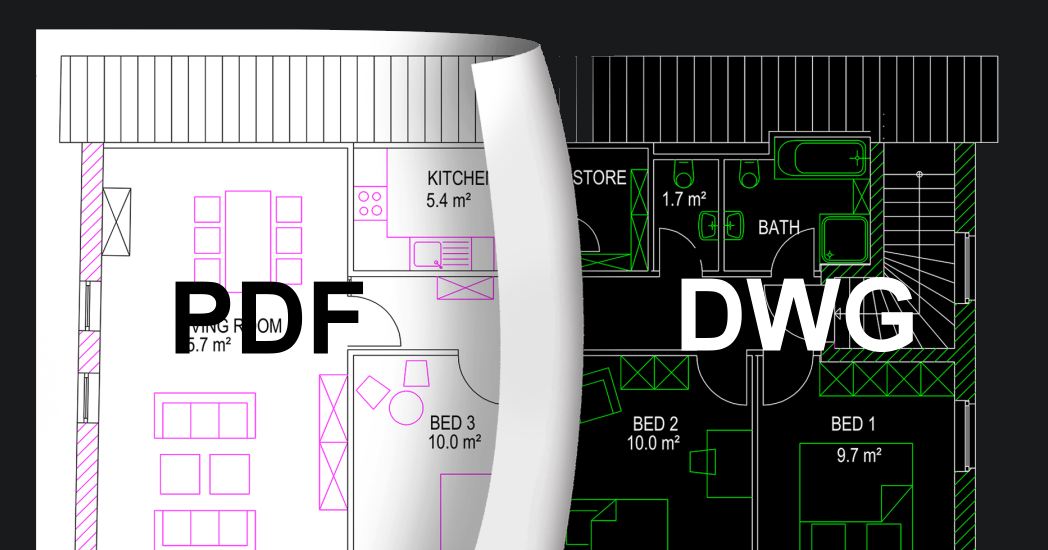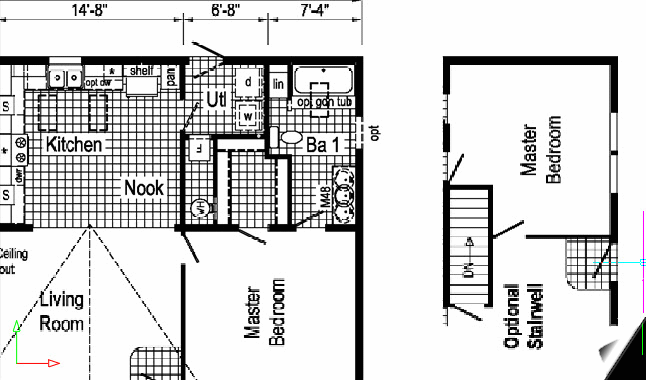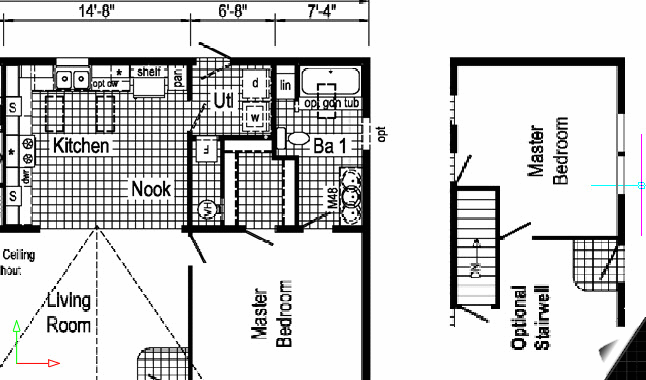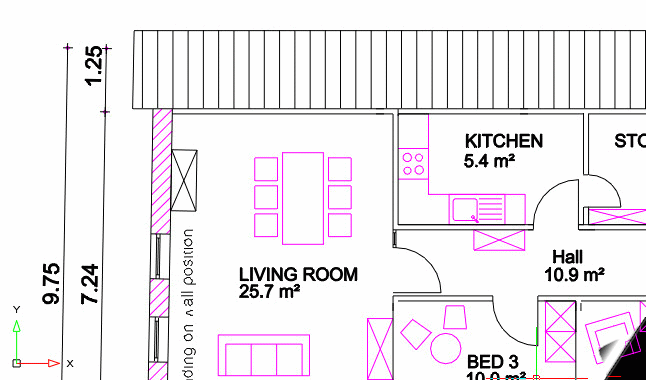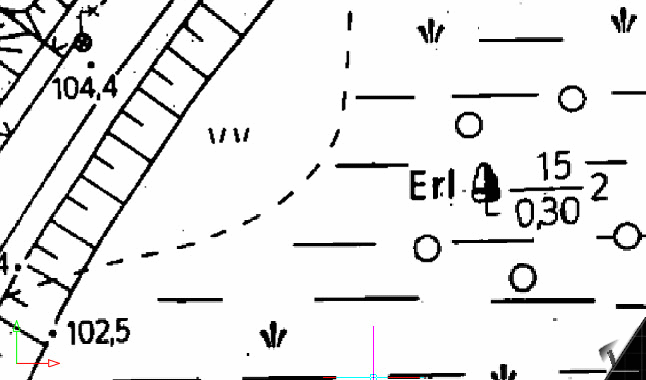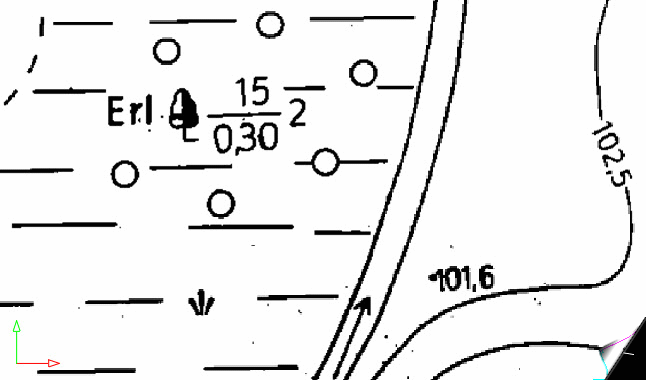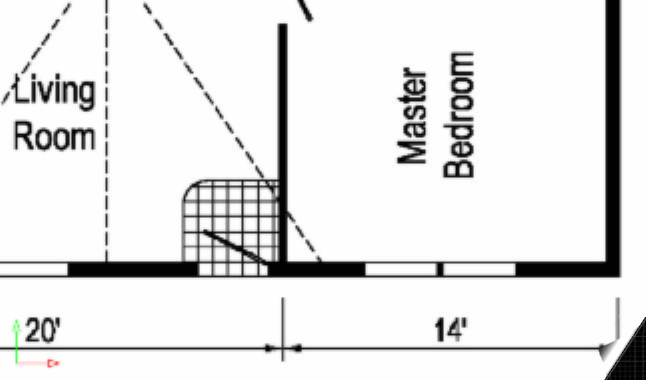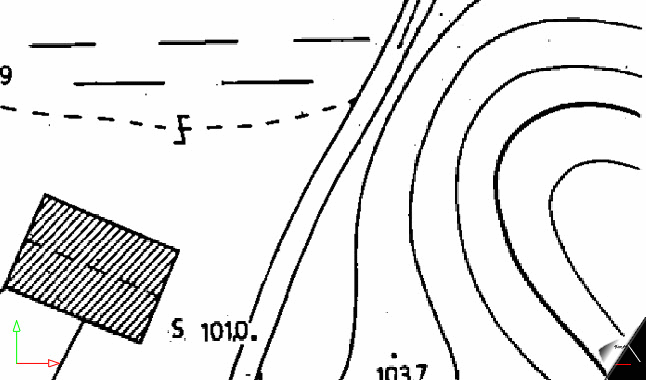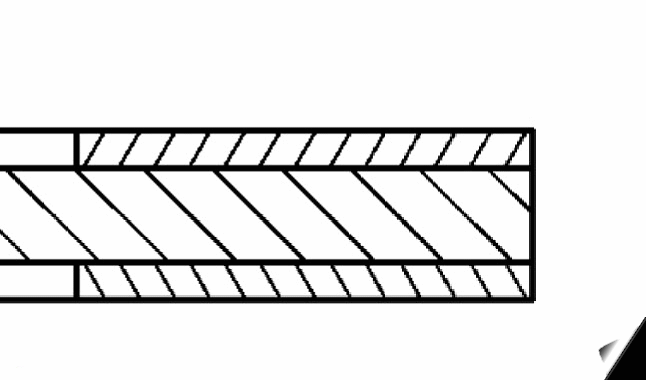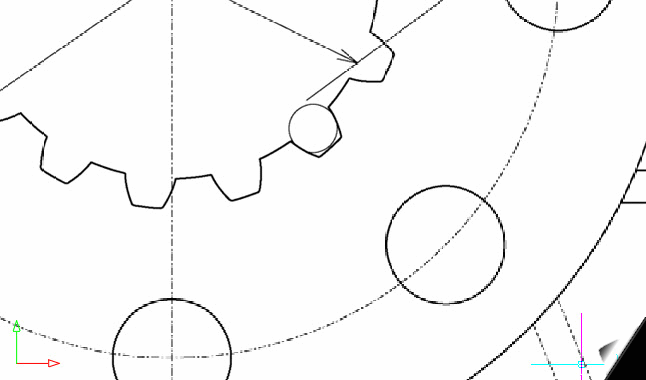Artificial Intelligence PDF to DWG/DXF Converter
The Power of German AI Software Engineering and OpenAI Technology
Batch AI PDF to DWG/DXF Conversion, AI Vectorization of PDF Raster Images, OCR of Non-Native Text, AI Symbol Recognition, AI Layer Recognition.Print2CAD 2026 AI is a Stand Alone Software and Works With Any CAD System Inclusive AutoCAD® All Versions, Powered by OpenAIPrint2CAD 2026 AI converts all PDF vectors, PDF raster images (vectorization), native and non-native PDF text (OCR). Print2CAD 2026 AI recognizes circles, arcs, right corners, rectangles, frames, crosses, small symbols. Powered by OpenAI. Print2CAD 2026 AI converts or recognize layers, linetypes and line weights. Download
Trial Version
Free Conversion Services or Low-Cost SoftwareCommon PDF Raster 2 Vector Methods
Print2CAD 2026 AIArtificial Intelligence Methods
| # | Function | Common Raster2Vector | AutoCAD PDF Import | Print2CAD 2026 AI |
|---|---|---|---|---|
| 1 | PDF Vector Input | |||
| 2 | PDF Native Text | |||
| 3 | PDF Text as Hatch OCR | |||
| 4 | PDF Text as Raster OCR | |||
| 5 | OpenAI Technology | |||
| 5 | PDF Text as Line OCR | |||
| 6 | Dashed Line Type Recognition | |||
| 7 | DashDot, DashDotDot Line Type | |||
| 8 | Vector Circle and Arc Recognition | |||
| 9 | Raster Circle and Arc Recognition | |||
| # | Function | Common Raster2Vector | AutoCAD PDF Import | Print2CAD 2026 AI |
| 10 | PDF Layer | |||
| 11 | Layer Renaming | |||
| 12 | Raster Layer Reconstruction | |||
| 13 | PDF Image Vectorization | |||
| 14 | Raster2Vector Center Line Tracing | |||
| 15 | Raster2Vector Outline Tracing | |||
| 16 | Raster2Vector Solid Tracing | |||
| 17 | Raster2Vector Right Corner Recognition | |||
| 18 | Raster2Vector Symbol Recognition | |||
| 19 | Raster2Vector Walls Recognition | |||
| # | Function | Common Raster2Vector | AutoCAD PDF Import | Print2CAD 2026 AI |
| 20 | Raster2Vector Symmetry Recognition | |||
| 21 | Raster2Vector Pre-Procesing | |||
| 22 | Raster2Vector Calibration Points |
Prefect PDF to DWG/DXF conversion
Print2CAD 2026 AI converts all PDF elements into full editable CAD elements. All PDF lines, polylines, splines, texts, circles, arcs, layers will be converted into native DWG/DXF entities.
Print2CAD 2026 AI vectorizes all PDF raster pictures as DWG/DXF vectors or solids using "Center Line Tracing", "Outline Tracing" or "Solidization" as vectorization methods.
Print2CAD 2026 AI uses Artificial Intelligence (AI) Methods for H/V line recognition, right corner recognition, solid walls recognition, symbol recognition and OCR of text.
Print2CAD 2026 AI applies Optical Character Recognition (OCR) to all kind of text (line, hatch or raster) and with all inclination angles.
PDF Raster 2 Vector and OCR of Text
Print2CAD 2026 AI offers vectorization of PDF raster pictures as DWG vectors or solids using special vectorization and contourization methods.
Raster image preprozessor with filling of small holes and connection of broken pixel traces corrects automatic raster pictures before vectorization and OCR of Text.
Alternative vectorization as center line, outline or solid. Separation of parts of a raster picture (homogenization) and applying of appropriate raster to vector method on separated pictures.
OCR of PDF Non-Native Inclinated Text
Print2CAD 2026 AI recognizes horizontal, vertical and free inclinated text using Artificial Intelligence OCR (Optical Character Recognition) methods
Print2CAD 2026 AI applies different OCR methods to text, numbers, abbreviations and symbols.
Recognized text can be corrected in Print2CAD Post-Processor DeepView using special editing
PDF Raster 2 Vector Solid Walls Recognition
Print2CAD 2026 AI offers suitable Raster 2 Vector Method for Solid Walls in scanned PDF files
Special Artificial Method recognizes Walls and all Wall Right corners.
The recognized Walls are place on separate Layer.
PDF Raster 2 Vector Curves Recognition
Print2CAD 2026 AI offers Center Line Tracing of Curves as Bezier, Spline or Polylines with Bulges (Arcs)
The number of smoothing iterations can be free adapted.
Depends from the scan content the recognition can be restricted to lines, circles and arcs what is very beneficial for vectorization of construction drawings.
PDF Raster 2 Vector H/V Line Recognition
Print2CAD 2026 AI recognizes all horizontal, vertical and 45 degree lines
If the scan slightly deviate from horizontal/vertical orientation correction angle can be defined.
Depends from the scan content the recognition can be restricted to only long pixel traces what is also very beneficial for vectorization of construction drawings.
PDF Raster 2 Vector Circle and Arc Recognition
Print2CAD 2026 AI offers vectorization of PDF raster pictures as DWG vectors or solids using special vectorization and contourization methods.
Raster image preprozessor with filling of small holes and connection of broken pixel traces corrects automatic raster pictures before vectorization and OCR of Text. Alternative vectorization as center line, outline or solid. Separation of parts of a raster picture (homogenization) and applying of appropriate raster to vector method on separated pictures.
Print2CAD Import/Export Formats
| # | Format | Import | Export | Batch | Descrition |
|---|---|---|---|---|---|
| 1 | DWG | (native) | (native) | AutoCAD® Drawing File | |
| 2 | DXF | AutoCAD® Data Exchange Format | |||
| 3 | DGN | MicroStation Drawing File | |||
| 4 | (incl. Raster2Vector) | PDF Raster Images Vectorization and OCR | |||
| 5 | 3D PDF | PDF 3D Publishing with Layouts | |||
| 10 | DWF | Autodesk Portable Data | |||
| 13 | JPEG/TIFF/BMP | (Raster2Vector optional) | Raster Picture Format | ||
| 14 | PRC | 3D PDF Input as Product Representation Compact |
How to convert PDF to DWG:
Step 1: Download Print2CAD Software
Step 2: Install Print2CAD on your computer
Step 3: Start the Program Print2CAD
Step 4: Click Button "PDF to DWG Conversion"
Step 5: Select the PDF File(s)
Step 6: Start the Conversion PDF to DWG
Step 7: Ready, the converted DWG output file(s) you will find on your hard drive